We present you the top Moto G 3rd Generation software Tips & Tricks!! #01
Motorola Moto G 2015 ie. the 3rd Gen is a very interesting phone with stock Android and some added software tweaks. In this video, I have pointed out the best tricks out of many, so that you can get the most of this lower mid-range Android smartphone.
Buy from Flipkart- http://fkrt.it/Wtm!i4NN
Full Review- https://youtu.be/kQBmDTofLY4
loading...
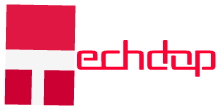
How to disable mobile data on this phone ?
good features……
Can you please tell me if there is any way to make a shortcut for mobile data on Moto G (3rd Generation)? Its a lengthy process to switch on mobile data!! Pls help !!
background music in this video????
Part 2 link please..
can u tell if there is any service issue related to motorola product in up?
when are you doing a part 2?
how did you get ok google working on it
Part 2 please :)
nose como el dispositivo te entiende con ese ingles de negro minero
Sir Mujhe Ye janana hai ki Moto X Style Ka Price & Launching Date kya hai?
Please mere Sawal ka jawab dene.
Thank you.
I am not able to store any music or videos files in external sd card from PC .
If I try to store It will store but I am not able to play that files .Give me a solution to me
Does moto g3 have double tap to lock and unlock feature. ?
where is part 2?
Hey Sukesh thanx for the review.I ordered moto g from flipkart and I'll be receiving it in a few days.Can you please help me out with a few questions?
1. How long should I charge the phone before using it for the first time?
2.Is it an absolute necessity to use a screen guard on this phone?
3.Are the different motorola backcovers available here in India?
4.Can I use any different charger for this phone as I've learned moto g takes almost 3 hrs to be fully charged?
Thanks in advance:)
and pls upload high end games review of this phone
I want 2 buy this phone but lots of confusion because when moto g4 comes it may go down .!
tanks very interesting:-)
tanks very interesting:-)
So, Sukesh, are your kidneys and liver healthy? :-D